

Built by messaging experts from

.svg)

Backed by

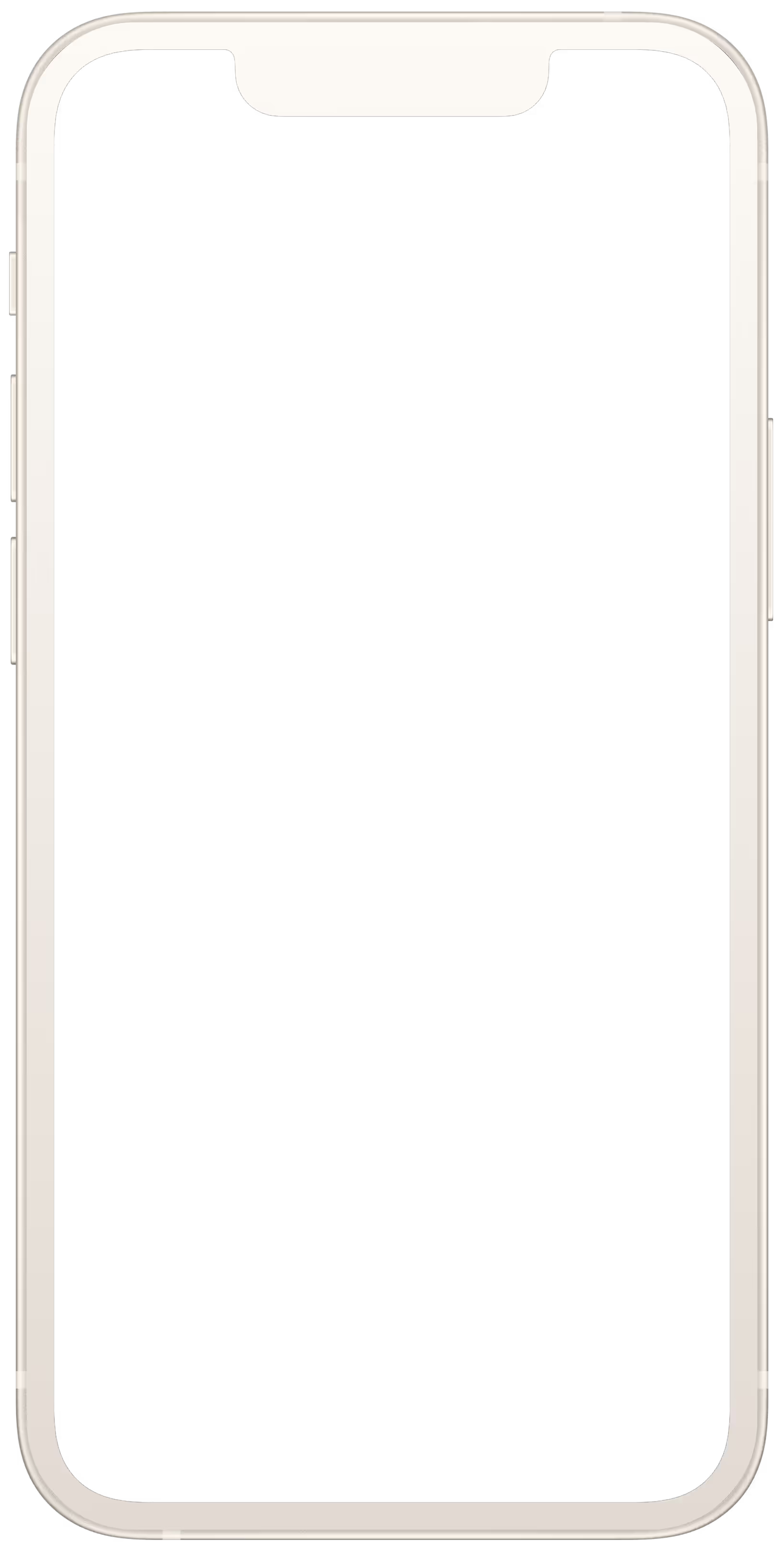
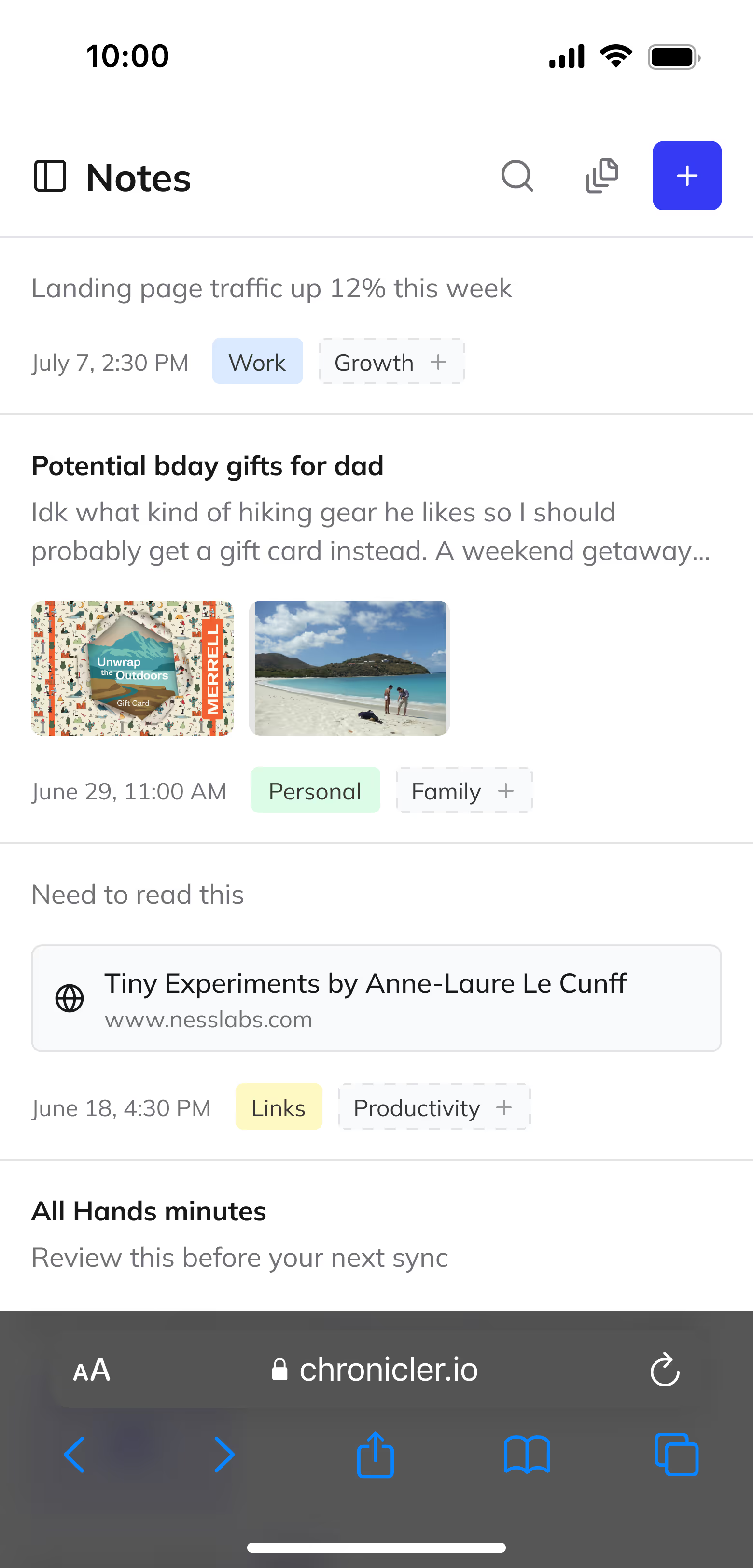
%20(Mobile).avif)
Just message what needs doing, and Chronicler takes care of the rest.
Chronicler will message you when your todos are due. Plus, you'll get a daily digest of your pending tasks.
After connecting your calendar, Chronicler will add your todos there directly.
Manage todos by just chatting with Chronicler. Or just send a voice note 🎙️ if you’re too busy to type.
Overwhelmed with all your todos? You can filter todos by time, whether it be today or this week.
Chronicler turn scattered messages into an organized tapestry of your life.
Chronicler will process any type of message you send, whether it's text, links, images, or voice notes
Searching for something on the tip of your brain? Ask Chronicler to recall it for you.
Chronicler organizes your random thoughts
into your personal memory library.
Your notes are automatically synced to the webapp
where you can easily edit and share them.
Meet your thoughts where they already live. Chronicler turns them into clarity and momentum.
Do everything in chat or hop into the webapp whenever you want to deep dive. No login necessary.
Peruse your messages on the webapp on phone, desktop, or tablet.
Your notes are safe with us. Built by engineers from the world's leading messaging platforms, Chronicler ensures unbreakable privacy and unmatched security.
Unlike traditional note-taking or task management apps, Chronicler works inside the messaging apps you already use - no need to download anything new. Just message Chronicler as you would text yourself, and it will automatically store, organize, and retrieve your notes, links, and reminders.
Unlike traditional note-taking or task management apps, Chronicler works inside the messaging apps you already use - no need to download anything new. Just message Chronicler as you would text yourself, and it will automatically store, organize, and retrieve your notes, links, and reminders—effortlessly.
Yes! Chronicler is completely free to use. Our team is focused on making it the best possible tool for you.
Yes! Chronicler is completely free to use. Our team is focused on making it the best possible tool for you.
Chronicler currently works on WhatsApp, Messenger, and Instagram, with support for more platforms coming soon!
Chronicler currently works on WhatsApp, Messenger, and Instagram, with support for more platforms coming soon!
Just click one of the buttons at the bottom of our site to open Chronicler in your preferred messaging app, then send your first message. That's it! Chronicler will guide you on the rest.
Just click one of the buttons on our site to open Chronicler in your preferred messaging app, then send your first message—it’s that easy! Chronicler will guide you on the rest.
Simply ask! You can message Chronicler things like:
- “What was that article I saved about productivity?”
- “Show me my to-do list.”
- “Remind me about my meeting notes.”
Simply ask! You can message Chronicler things like:
- “What was that article I saved about productivity?”
- “Show me my to-do list.”
- “Remind me about my meeting notes.”
Yes! You can set reminders in two ways:
- Calendar integration (Google Calendar - with more to come!) for scheduled events.
- To-do list reminders if you prefer not to connect your calendar.
Yes! You can set reminders in two ways:
- Calendar integration (Google Calendar - with more to come!) for scheduled events.
- To-do list reminders if you prefer not to connect your calendar.
Nope! Chronicler keeps your messages clean. You'll see a small emoji confirmation when something is saved, and it will only reply when you ask a question or set a reminder.
Nope! Chronicler keeps your messages clean. You'll see a small emoji confirmation when something is saved, and it will only reply when you ask a question or set a reminder.
Absolutely. Chronicler is built by messaging experts with world-class encryption and strict privacy controls. Only you can access your saved notes, and we never share or sell your data.
Absolutely. Chronicler is built by messaging experts with world-class encryption and strict privacy controls. Only you can access your saved notes, and we never share or sell your data.
Get notified when your favorite platform is ready